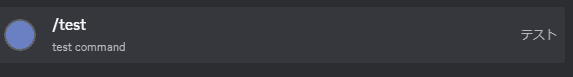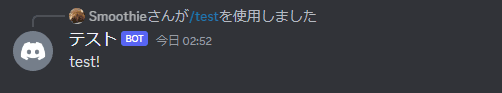Discord Botのテンプレート
動作環境
- Python 3.11.3
- discord.py 2.3.2
Botの初期設定
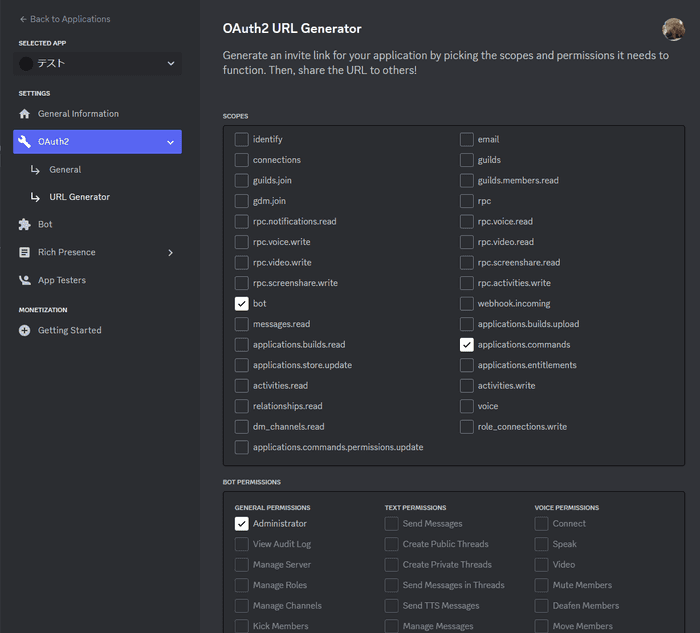 Discord DeveloperからのBotの作成はいずれ解説します。
Discord DeveloperからのBotの作成はいずれ解説します。
Botの作成方法を理解している人はOAuth2 URL Generatorにて画像のように設定してください。
また、BOT PERMISSIONSについてはテストBotのため管理者をつけていますが、使用用途に合わせた必要な権限のみにしてください。
ファイル構成
Bot
├── DiscordKeys
│ ├── token.txt
│ └── guild_id.txt
└── bot.pyDiscordKeysフォルダーについて
DiscordのBotにはトークンを発行する必要があります。 トークンはBot作成時に __一度__ だけ表示されます。 トークンが他人に知られると、そのBotを悪用される可能性があります。 事故防止のためにトークンは別ファイルに保存しています。 Gitで管理する場合フォルダーを.gitignoreに追加してください。guild_id.txtについて
guild_idはサーバーのIDです。 スラッシュコマンドはギルドコマンドとグローバルコマンドの2種類があり、ギルドコマンドは サーバー内でのみ使用できるかわりに反映が早いらしい 要出典
取得方法は画像の場所にある、開発者モードをオンの状態にしてからサーバーの右クリックからサーバーIDをコピーでできます。
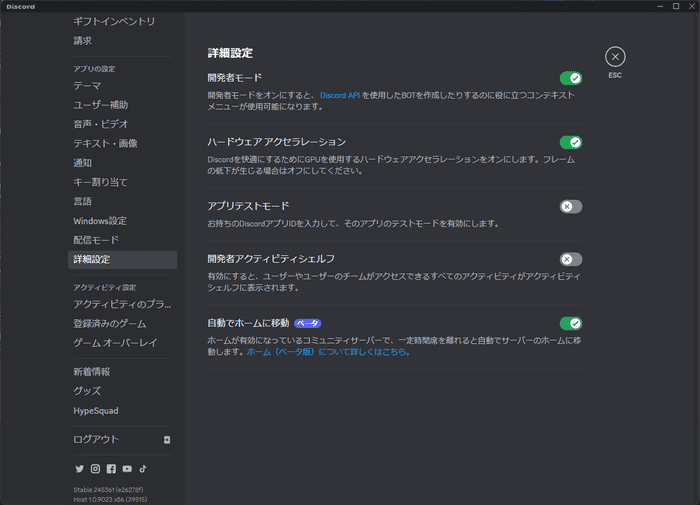
DiscordBotのテンプレート
bot.py
import os
import discord
from discord import app_commands
#Discord Bot Initialize
client = discord.Client(intents=discord.Intents.default())
tree = discord.app_commands.CommandTree(client)
DiscordIDs = 'DiscordKeys/'
with open(os.path.join(DiscordIDs, 'token.txt'), 'r') as t, \
open(os.path.join(DiscordIDs, "guild_id.txt"), 'r') as g:
TOKEN = t.read()
GUILD_ID = g.read()
guild=discord.Object(GUILD_ID)
@tree.command(
guild=guild,
name='test',
description='test command'
)
async def test(ctx:discord.Integration):
await ctx.response.send_message("test!")
@client.event
async def on_ready():
print('ready...')
await tree.sync(guild=guild)
print('synced...')
client.run(TOKEN)コード解説
client = discord.Client(intents=discord.Intents.default())
tree = discord.app_commands.CommandTree(client)よく言われるおまじないです。
client部分はインテントといってスラッシュコマンドが実装される前は!testだったり/testだったりと、
コマンドを認識させる文字列をintentsを使って設定してました。(確か)
treeはスラッシュコマンドを使うために必要なものです。
@client.event
async def on_ready():
print('ready...')
await tree.sync(guild=guild)
print('synced...')
client.run(TOKEN)await tree.sync(guild=guild)にてスラッシュコマンドを同期させています。
@tree.command(
guild=guild,
name='test',
description='test command'
)
async def test(ctx:discord.Integration):
await ctx.response.send_message("test!")Discordのコマンドのテンプレートです。
コマンドを追加する場合これを元に作成します。
guild=guildはスラッシュコマンドを使用するサーバーを指定しています。
name='test'はコマンド名です。小文字のみ使用可能です。
description='test command'はコマンドの説明です。
実行結果
今後もDiscord Botで便利な機能を紹介できればいいなと思っています。